Facebook Marketplace, Instagram, eBay: Increase Your Reach Through Additional Sales Channels

In 2021, aspiring entrepreneurs in the Philippines need business ideas and sales channels that work. Luckily, research has proven time and again that running an online store is a viable way to get income — and can produce enough revenue to replace a full-time job.
E-commerce provides entrepreneurs the level of flexibility a traditional retailer could only think of. Online sellers set their working hours, pay what they like to launch and grow their business, not to mention they could work from anywhere in the country. They succeed at all education levels and ages, even without any prior business experience.
All right. You are about to launch an online store or you already have one, and your goal is to generate or increase your reach. An efficient way to do that is to offer your products not only on your main website but in several channels at the same time.
Where can I sell? What sales channels are available and popular in the Philippines?
Here are some of the common online channels you can use to sell your products online in the Philippines:
- Facebook Marketplace
- eBay Philippines
The very first question that comes to your mind is probably how to manage so many channels at once. Luckily, if you use some of the popular platforms, it is very likely that you can automate it through the available plugins or provided apps. Below, we guide you through the step-by-step process on how to activate extra channels on Shopify.
How to activate sales channels on Shopify (Facebook Marketplace, eBay, Instagram)
Facebook Marketplace
- Download the Facebook Marketplace Connector.
- Connect the app to your Facebook.
- Pick the Facebook Page you like to set up your shop.
- Configure Commerce Manager on the Facebook Shop.
- Set up Default Mapping and import your items.
Upload items in bulk or make profiles to highlight your products on Facebook.
eBay
- Log in to your Shopify account.
- Link your eBay Philippines account to Shopify. Click Connect.
- Configure your eBay policies.
- Choose items to publish as eBay listings.
Personalize and publish selected items.
- Open your business profile options and go to Settings.
- Click Business > Shopping and confirm your Facebook account.
- Choose the product catalog you like to connect with.
- Click Done.
From now on, you have a single place where you manage your products, but multiple channels where people can buy. Happy selling!
We hope you find this post informative and useful. If you want to learn more on how to build, run and scale your online business, make sure to sign up for our newsletter and check the benefits that SwiftPay – a modern Philippine payment processing platform can bring. Get in touch with us today to start the conversation!
Related
Never miss any news
We are here to help and provide information. Get free valuable insights and inspiration to help you get started woth SwiftPay.
No strings attached. Unsubscribe anytime.
Never miss any news
We are here to help and provide information. Get free valuable insights and inspiration to help you get started woth SwiftPay.
No strings attached. Unsubscribe anytime.
Quick guide
Popular posts
- Shopify: 5 Best Payment Methods for Filipino Sellers 2021-05-29 18:36:25
- The Top Shipping Companies in the Philippines 2021-06-08 14:51:06
- KYC and Why Does it Matter 2022-01-28 09:00:00
- Will Online Bank Transfer Replace Credit Card Payments? 2021-11-05 07:00:00
- Pay by Link by SwiftPay 2022-07-14 20:40:42
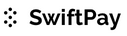
You must be logged in to post a comment.