Enable payments on Shopify
It takes less than 10 minutes to enable SwiftPay on your Shopify account. Follow the steps below to activate the SwiftPay plugin.
Step 1
- Open your Shopify account and go to Settings (you can find this on the bottom left corner of the screen).
- Next, click Payments to configure SwiftPay as your payment provider.

Step 2
- Click the button Choose third-party provider to proceed to the payment provider selection.

Step 3
- On the payment provider selection page, enter “swiftpay” in the search box.
- Next, click the appearing Pay via SwiftPay element. This will take you to the SwiftPay configuration.
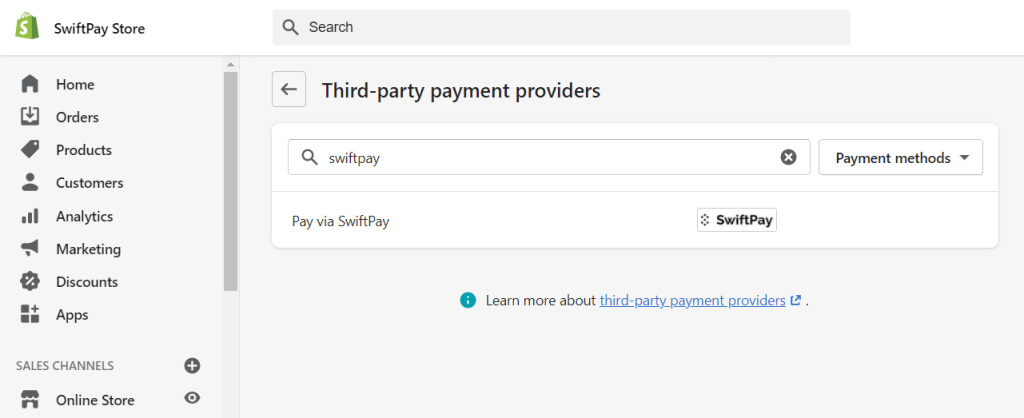
Step 4
- In order to configure SwiftPay, you will need your personal API token, which was sent to you via email.
- Copy and paste this token into the API Token field.
- Please make sure that the Enable test mode selection is disabled.

Step 5
- Click Activate Pay via SwiftPay to enable SwiftPay on your Shopify account.
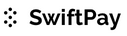
You must be logged in to post a comment.